SOFTWARE & MAP UPDATES
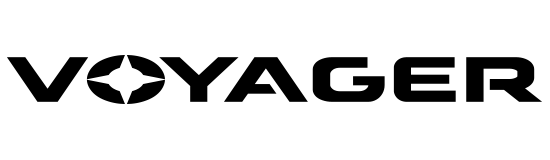
Software Update
A Software update is an upgrade or fix to the user interface and code backbone.
By downloading, you agree to the terms and conditions.
UPDATE Process
- Write down your wheel size. During some updates, your settings may be restored to factory default.
- Download the .FW (update) file by pressing the 'Download Now' button at the top of this page.
- Copy the .FW file to your MicroSD card using your PC.
- Put the MicroSD card into Voyager.
- In the Voyager's menu, go to SET > UTILITY > SOFTWARE UPDATE.
- Find and select the .FW file on the MicroSD card (do not remove the card during the software update.)
- Voyager will display a status bar during the update. Upon completion, Voyager will reboot and be ready for immediate use.
- Check to make sure the settings are set to your preference. By downloading, installing, or using this software, you agree to be bound by the terms and conditions. Please read this agreement carefully.
By downloading, installing, or using this software, you agree to be bound by the terms and conditions. Please read this agreement carefully.
Download GPX Offroad Trails for Voyager & Voyager Pro
-----------------------------------------
GPX MAP EDITORS
GPX editing tools allow you to research, plan, upload, and export GPX waypoints, tracks and routes. These tools are great resources for planning your next adventure from the comfort of your own home. Export your GPX files to MicroSD, insert/import files into Voyager Pro or Voyager and have fun.
Recommended GPX Map Editors:


